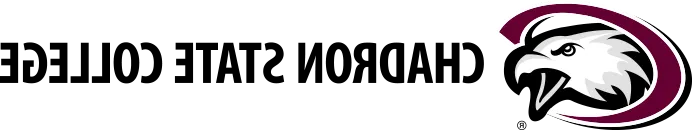Understanding the FAFSA Process
Students who are admitted to Chadron State College are eligible to receive federal financial aid. If you have yet to apply to CSC and would like to, apply now. Once admitted, you need to submit a Free Application for Federal Student Aid (FAFSA) in order to be offered federal financial aid.
Financial aid is available to help cover your college educational expenses.
For the 2024-2025 award year, the FAFSA is changing due to the FAFSA Simplification Act. The FAFSA is available to be completed as of December 31, 2023. However, the Department of Education has cautioned that this is a soft launch and there may be issues that you may experience with the website. You (and your parent when applicable) will report income from tax year 2022.
What's Changing?
-
- The FAFSA form is now simpler, with fewer questions.
- Student and Contributor tax information will be retrieved through a direct data exchange with the IRS once consent has been granted.
- The Student Aid Index (SAI) is a new calculation that will replace the Expected Family Contribution (EFC).
Have additional questions?
Visit studentaid.gov
Institutions are not expected to receive FAFSA results until mid-March. The Financial Aid Office will be communicating with students and families with updated information as we receive it.
- Choose question
Chadron State College
FAFSA School Code is 002539

FAFSA Tips
- Your FSA ID serves as your and your contributors electronic signature and provides access to your personal records with the U.S. Department of Education systems. Your FSA ID is used to complete your FAFSA each year and complete your Master Promissory Note. Therefore never share it with anyone.
- When completing the FAFSA, all contributors must consent to having their tax information retrieved through a direct data exchange with the IRS.
- You can learn more about who needs to be a Contributor on your FAFSA here.
- Students and Contributors should complete the FAFSA together to ensure all information is accurate. Both student and contributors (if applicable) MUST sign the FAFSA.
- Keep an eye on your EagleMail and MyCSC as this is our primary way of contacting you regarding your aid, and changes to your account.